Logout
Are you sure want to logout?
Yes
No
Full Name
Enter full name
Contact Number
Enter contact number
Enter valid contact number
Email Address
Enter email address
Enter valid email address

Basics
How can I create an account as a designer?
To create an account as a designer, Follow this simple steps.
Click on the “Join as Designer” button from footer of website
Check all the features you get as a designer and click on “Join Now” button from bottom of page (Orange colour button).
Fill up your all valid details in the Designer form.
Attach your portfolio. (You need to attach original portfolio and it should be maximum).
Click on “Send Application” button.
For further process we will get in touch with you on your registered email.
How can I get verified as a 99Logos Designer?
After analysing your designer application, if we found your skills are compatible with our design standards, then we will give you small tasks regarding your skills and portfolio. If you successfully qualify in these tasks then you will receive the final process email from our side.
You need to follow the instructions as per the email and click on the button. After clicking on the button, page will redirect to Designer Final Process from. Fill up the details like, your profile name / username (this will be visible to everyone), password for Login and your bank account details to receive the payments from 99Logos.
Also, you need to provide scanned copy of your Driving Licence or PAN Card. As we are a trusted platform for thousands of our clients and we are very concerned about authentication of our designers, we need to verify designer identity.
After successful identity verification you will become 99Logos Verified Designer.
Why my designer application gets rejected?
There are few factors we consider while verifying the designer application. Some of them are below:
You should have 100% original portfolio.
Provided skills and portfolio should be match. (e.g. if you have mascot design as a skill then your portfolio should contain at least 2-3 mascot designs.)
Quality designs and unique concepts in your portfolio will be considered as a plus point.
Successful completion of design task.
Successful Identity Verification.
Should not have multiple accounts.
Maximum number of portfolio.
Having Adobe Illustrator OR Corel Draw as software knowledge is must.
Having Logo Design as a skill is must.
Designers, who do not comply with these basic factors, will not be approving as 99Logos Designer.
What if my designer application gets rejected?
If your designer application get rejected from 99Logos for Design Quality, Design Originality, Design Skills, Software knowledge or any similar reason then you can work on that and you can reapply after 3 months with improved factors. Reapplication process will be same as existing.
Can I have multiple accounts?
No. We neither advise nor recommend anyone such practise. Creating multiple accounts is also against our terms of use.
If we find during our routine checks that a user has multiple accounts, we will ban all multiple accounts without any warning.
How can I enter in project?
We will assign you projects which are suitable for you according to your skills. You will receive Workplace Notification as well as Email Notification regarding the same. You need to submit initial designs in the project within 48 Hours after assigning the project.
Give your best to complete the project as soon as possible so we can assign you more projects. Completing maximum number of projects will help you to earn maximum incentives.
What are design submission limits?
There are no design submission limits. You can submit as much as designs to satisfy the clients need and win the project.
Why are the entries in projects hidden?
We believe in original designs and concepts. In open project there are more chances of coping the concepts and we need to deliver quality work to our clients so we have all the projects hidden.
What are held projects?
If client does not pick any design before 15 days of project then it will automatically get held. You cannot submit any designs in held project.
How do I use a design brief?
Use your project brief as winning design tool. It is very important that you read the design brief carefully and patiently. The design brief specifies exactly what a project holder wants. It is your guide to creating a design which project holder expects. It will contain all the information about their business, industry, target audience, preference of colours, fonts & styles. Sometimes project holders upload documents or images for your reference, so make sure you check that.
Working with Clients
How do I respond to ratings and feedback?
Always remember if a project holder is asking for some design changes, try and get them done as soon as possible. If you delay it for very long, project holder might just loose interest and could choose some other designer. Project holders prefer to work with those designers who take their feedback seriously, adhere to the design brief and promptly reply back. If you are still unclear about their feedback, then just ask them again, they will be happy to help you.
Why did my design get a low star rating?
Designs submitted in a project can be rated with stars only by the project holder. These ratings are subjective and do not reflect your design skills. It only indicates the personal preferences of the project holder. Project holder can rate the designs with a maximum of 5 stars. A low rating means that the design isn’t quite what the project holder’s looking for. You can always ask the project holder to give you more information on the reasons for a rating.
Should I able to provide my email address or contact number to client?
No, it’s against the terms of use policy for a project holder or designer to email or contact each outside of 99Logos Workplace. 99Logos provides a complete interface for the designers and project holders to communicate with each other seamlessly and you must use it for any communication.
You can either leave comments on the designs or alternatively message the project holder under the "Messages tab" on the project page.
In our routine check-up if we found something like this, we will suspend the designer account immediately without any warnings.
Why am I not getting feedback on my designs?
There could be many reasons why you are not getting any feedback from project holder:
1. Project holder has chosen their favourite design, so they only want to communicate with that designers.
2. You are not following their design brief.
3. You are submitting a design for some other design category which is not asked for.
4. Project holders are away maybe due to weekend or some other reason.
We always encourage project holders to provide constant feedback to all the designs submitted to their projects. But we can’t control feedback.
Why is the project holder taking so long to select final design?
Project holders have 5 days to choose a winner once their project has ended. They can sometimes take time to select final design because of many reasons. In some cases, they may ask us to extend the time they have to select the final design. And if a project is extended, you will get to know through notifications and email. So don't worry and try to be patient.
Can I submit the same design to multiple projects?
If your one design has already been selected in a previous project, then you cannot use that design for a different project because that could lead to legal problems regarding copyright. To prevent cases like this, we do not allow designers to submit the same design to multiple projects.
But if you would like to reuse a non-selecting design in another project, then make sure that design is compatible with design brief and have not used any were before.
Should I give the source files for my design before the project has ended?
No. Even if the project holder asks you for your source files before the project time have ended, never give it to them. Only send any files to the project holder when you’ve been selected as the project’s winner.
All exchange of files and copyrights can only happen in the design handover stage.
Design Files and File Formats
What is vector file format?
A vector file is an image that has been transformed into a column vector and uses curves or lines to create a design rather than pixels. Because a vetorized file is made up of paths (each with a mathematical formula), it can be scaled infinitely without losing its quality.
If the design or image is not a vectorized file, it will blur or get pixelated on increasing its size.
What are vector and raster images?
Vector images are made up of thousands of dots, lines, and curves known as paths (each with a mathematical formula) to create a picture. Due to this formulaic approach, any of the lines and curves in the image can be assigned a different colour. Vector images can be scaled infinitely and repeatedly as it does not lose its resolution.
We would suggest you use a vector image while creating a logo, a letterhead or illustrations as you can increase the size of the image as much as you want, retaining its quality. The vector images can be used on from business card to billboards. Also, make sure that you use vector images while creating a type or a font as you can change its size without sacrificing on the quality.
The file formats for vector images are: .drw (vector file), .pif (vector image GDF format), .pct (Macintosh bitmap graphics format) , .ps (Adobe PostScript), .eps (Encapsulated PostScript), .svf (Simple Vector Format).
Raster images are made of pixels, each of different colour arranged in a way that displays an image. But when you increase the size of a raster image, the images loses its clarity and becomes blurred or pixelates. Raster images are used with photos. You can use raster images while designing your websites, icons, banners, etc.
Note: Avoid using raster images for creating logos as they will lose their quality when you increase its size.
The file formats for raster images are: .jpg (JPEG raster format), .gif (GIF transparent file), .png (Portable Network Graphic Transparent file), .tiff or .tif (Tag Interleave Format).
What do RGB and CMYK mean?
CMYK (Cyan, Magenta, Yellow, and Black) colour mode is used specifically for print design. This includes: Logos, business cards, stationary, illustration, packaging other designs used for print
RGB (Red, Green, and Blue) colour mode is used for electronic display design. This includes: apps, websites, banner ad, other design created for electronic use.
What file formats should I upload in the handover tab?
The file formats you use for a design contest entirely depend on the type of contest you are working for. You can check about which type of format to deliver in your project page “brief” tab.
Should I send the project holder a font file?
No. You should never attach a font file in the handover.
It can create copyright issues for the project holder. You can either include the location where you originally found the font or you can share font name, so that the project holder can purchase it themselves.
At the end of the Project
What is the design handover for designers?
Once a Project Holder has selected final design in their contest, the design handover process begins. Here, the designer and the project holder are given a joint access to a shared handover page where the designer submits all the source files of the selected design and the customer can download files and request final updates / revisions to designs.
These will the steps:
As soon as a designer is declared a winner, they will be notified via email and notification.
There are buttons called “Upload files” and “Submit files”. Designer can upload the files by clicking on “Upload files” button. Uploaded files will be visible above the buttons. Designer can also delete any file if he wants to, by clicking on Trash icon (next to file name).
But wait, your files are not yet submitted to Customer. You need to click on “Submit files” button.
When designer clicks on “Submit Files” button first time, Design Transfer Agreement page will appear and designer has to fill up the details and submit the form. This will considered as a sign of document.
Successfully submitted files will be visible at top of the page, under Uploaded files name.
Client will be notified by email about handover upload and he will also require signing Design Transfer Agreement before downloading the files.
Client now check the files and will ask designer if anything is required.
Client will give Points to the designer from 10 to 100 and will rate/review 99Logos service.
When does the design handover phase start?
The design handover phase starts immediately after a final design selected in a design project.
Am I obligated to do revisions once a project is completed?
Yes but only to an extent. You will need work on all the final revisions that a project holder might ask for during the handover stage as long as they are in tune with the selected design. But if there are going to be any major changes, then you might just get in touch with 99Logos support team. You can try your best to give fine tune design in design submission process only.
When do I sign the Copyright Transfer Agreement?
After uploading the design files, when designer clicks on “Submit Files” button first time, Design Transfer Agreement page will appear and designer has to fill up the details and submit the form. This will considered as a sign of document.
What happens to my designs when a project is held or refunded?
When a project is held or refunded, your designs are hidden from everyone - other users and the project holder. They won’t be displayed again until 99Logos unlocks the project. This helps protect our designers from plagiarism.
You cannot submit the same designs to any other project while your design submitted for the project are held.
Designer Payment and Leaves
How can I get paid?
You will get paid by monthly basis. You will get paid on 10th of the every month. But for the first payment if your first project date is 8th of that month, then you will get paid for 22 days only to round off the figure for next month. From the next month, your monthly payment days will start from 1st of every month to last day of month. This payment will be paid on 10th of the every month.
Payment would be deposited into your registered bank account. Payment sum would be base payment plus total number of incentives earned after 5 base projects every month.
Payment details will be reflected to your profile under “Payment” tab.
Note: For first month, the joining date will be considered as your first assigned project date and not the designer approval date (e.g. if we have approve you as designer on 3rd of November but your first project assigned on 8th November, then your joining date would be 8th of that month.).
What is a payout and how do I request one?
Payout is your payment amount and you will check the details about this in “Payments” tab. You will not need to request for payout, it’s an automated process and you will get payout on 10th of every month.
When will I get eligible for incentives? How do I get incentives for completed project?
To get eligible for incentives you need to compile following things.
At least successfully complete 5 base projects every month.
After 5 base projects, successfully complete each and every project.
Total number of projects after 5 base projects will be consider as incentive eligible projects. You will get incentive amount with base payment in to your bank account on every 10th of the month.
What will be my base payment for every month?
After joining the 99Logos the default base payment will we INR 5000 for every designer. Base payment is based upon your designer level. By default your designer level will be 1. Base payment will increase proportionally with INR 1000 by increasing your designer level.
Note: For the first month, base payment will be calculated by per day payment (e.g. if your first assigned project was on 8th of that month then, INR 5000 / 30 days = INR 166/day, so the total base payment would be, INR 166 * 22 days = INR 3652 Only)
What currency do I get paid in?
If you have registered as an Indian, then you will get paid in INR else, you will get paid in USD.
Do I get my payment if my account gets suspended in mid of the current month?
Yes. We respect the hard work you put to satisfy the clients. Whatsoever the reason of suspension, we will give you the payment for work you have done.
The total number of days will be calculated for that month and you will get payment by per day as per your base payment. Also, you will get incentives for completed projects after 5 base projects if you have crossed 5 base projects.
(e.g. if your account gets suspended on 16th of the month then you will get payment for 16 days as per the base payment. Payment will be paid on next of the 10th as usual).
How can I take leave?
You can take leaves by clicking on “Payments” tab. ‘Current Month Leaves’ column is there. The number represents number of days if you are currently on leave. “Click on apply for leave” select date from calendar.
Your leave approval application will be sent to backend team. Backend team will decide if they want to approve or reject the application.
Your leave application may reject if:
You have any active project
You have incomplete handover project for your selected design
You have taken more than 15 days of total leaves in a month
Or may other reason
You can also cancel your active leave(s) by following same procedure.
How do my taken leaves effect on my next month payment?
Your per day amount will be deducted from your monthly payment as per your base payment. Means, if you have taken 5 total leaves in a month and your base payment is INR 5000 then, INR 830 will be deducted from your next payment. All the details will be available to your “Payments” tab.
Designer Profile / Account
Is my designer profile public?
No. Currently profiles are not public.
But soon all the designer profiles will be visible to designers and clients. Only 99Logos registered user can check the designer profiles.
What is designer level and how it impacts on my monthly base payment?
Designer level is a parameter for us to define designer quality. By joining the 99Logos, every designer will have Level 1 and base payment of INR 5000. By upgrading the designer level one by one, designer base payment will be increase by INR 1000 respectively. (e.g. if you are on level 10 then your base payment will become INR 10,000). There are no any limits of designer level, levels can be upgradable to as much as you can.
How do I increase my designer level?
We regularly check designer accounts to have complete quality control. Increasing or decreasing of designer level is complete choice of 99Logos. Although, there are some factors we consider while changing the designer level.
Designer Profile
Designer’s selected designs
Quality of design submissions
Interaction with clients
Punctuality about responses
Total number of designer points etc.
If you avoid the negative points and follow the positive one, then you have maximum chances for level upgradation.
How do I add or remove designs from my profile?
You will not able to add or remove the designs from your portfolio. Only selected projects designs will be visible to your profile.
Can i rearrange the order of designs on my profile page?
No, you cannot rearrange the order of designs on your profile.
What are designer points?
Designer points are point which can be given by the client after completing their project. Client can able to give 10 to 100 points to the winning designer. Total numbers of designer points are display on your profile. Designer points are used while calculating designer ranks.
What is designer rank?
Designer rank is a ranking system on 99Logos to define the designer ranking. Ranking is auto calculated by total number of points received to designer. Maximum total number of points will bring you better rankings.
(Currently ranking systems are disabled from our end. You will get notified through email when it gets enable).
Can I edit my profile?
You cannot edit your profile after setting up. Some major change like email, contact number, payment account details etc. you may get in touch with us through email. You can write us email on support@99logos.in with appropriate subject and message.
Why my account is gets suspended?
The basic tenets of the 99Logos community are honesty, originality, and respect. If you have breach any of policy or designer code of conduct then your account will gets suspended forever. We have complete rights to suspend your account anytime without any warnings.
How can I deactivate my account and resigned myself as a 99Logos Designer?
If you want to deactivate your account then you have to follow some procedure. We will let you know how to process through the email. For the same you need to get in touch with us through email. You can write us email on support@99logos.in with appropriate subject and message.

Submit Design
Height and Width should be the same (e.g. 1000 x 1000)
Supported file formats : .JPG / .JEPG / .PNG